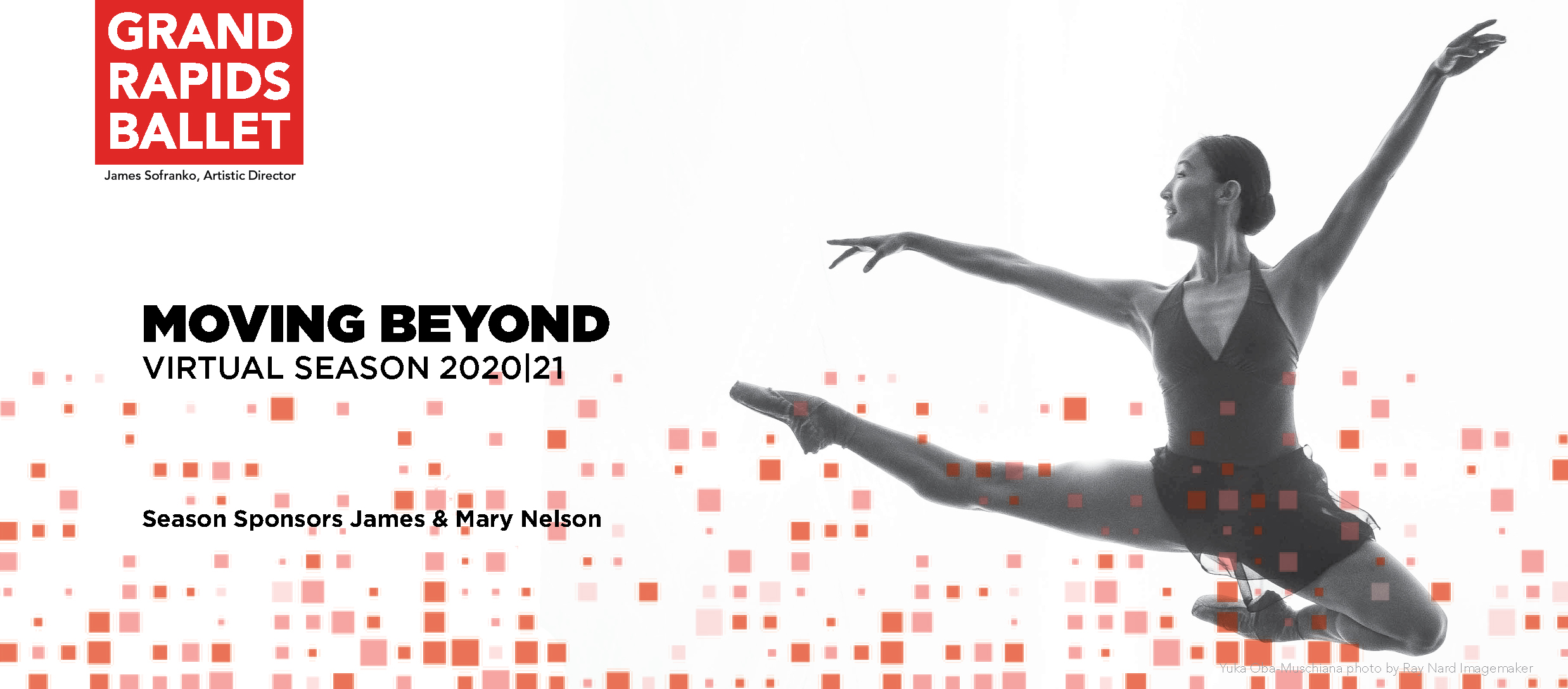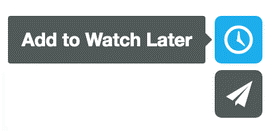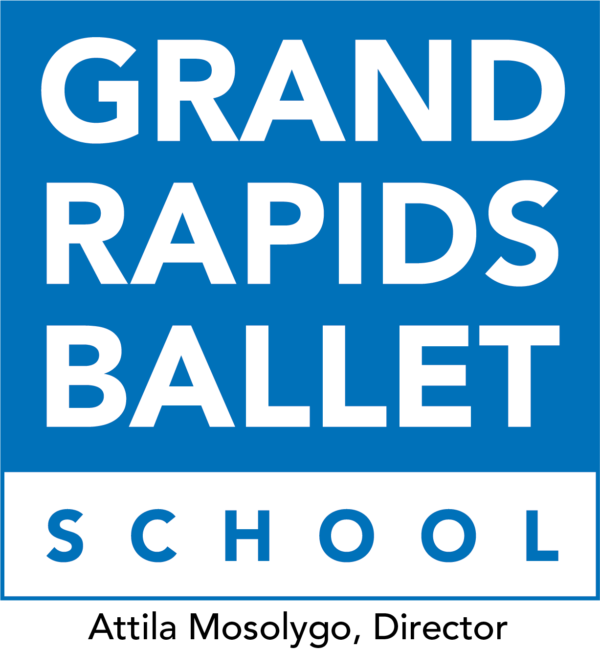Join Us on Vimeo
We highly recommend watching our programs on a smart TV, and you will need to have the Vimeo app installed on your TV or streaming device (Apple TV, Roku, etc.) to do so. The private link sent to your email address will also work on your phone or computer.
Videos that are “private” will be unsearchable through the Vimeo app on a Smart TV. To access private Vimeo videos, you will need to add them to your Watch Later list on Vimeo. Here is how to do so:
STEP 1
- Set up a basic (free) account by tapping or clicking the button to the right. If you already have a Vimeo account, skip to Step 2.
STEP 2
- On your computer or laptop, log in to your Vimeo account.
- In your email program, open the message that has the Vimeo link to the private Grand Rapids Ballet video.
- Open the video; on the top right corner of the video, click the Clock Icon to Add To Watch Later list (see image right).
STEP 3
- On your Smart TV or other streaming device (Roku, Chromecast, Apple TV, etc.), open the Vimeo App.
- Sign in to your free account.
- Access your private videos from the Watch Later list.
Now our Grand Rapids Ballet videos will play on your Smart TV. Enjoy!